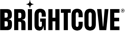Token bekommen
Wenn Sie nur ein Zugriffstoken zum Testen einer API-Anfrage generieren möchten, können Sie dies verwenden Beispiel-App.
Token werden von der Brightcove OAuth API abgerufen. Bevor Sie Zugriffstoken abrufen können, müssen Sie zunächst Client-Anmeldeinformationen (eine Client-ID und ein Client-Geheimnis) abrufen, die spezifisch für die API und die Vorgänge sind, auf die Sie zugreifen möchten. Um Ihre Client-Anmeldeinformationen zu erhalten, siehe API-Anmeldeinformationen verwalten.
Sobald Sie Ihre Anmeldeinformationen haben, erhalten Sie ein Zugriffstoken, indem Sie a POST Anfrage zu:
https://oauth.brightcove.com/v4/access_token
Bei diesem Aufruf müssen Sie die folgenden Header übergeben:
Content-Type: application/x-www-form-urlencodedAuthorization: Basic {client_id}:{client_secret}
Das ganze {client_id}:{client_secret} string muss Base64-codiert sein (curl wird den String automatisch Base64-codieren, wenn Sie ihn als übergeben --user Referenzen; in anderen Sprachen müssen Sie die Base64-Kodierung selbst übernehmen).
Sie müssen außerdem das folgende Schlüssel/Wert-Paar als Anfragetext oder als URL-Parameter senden:
grant_type=client_credentials
Die Antwort sieht wie folgt aus (hier zur besseren Lesbarkeit hübsch gedruckt):
{
"access_token": "ANB7xKhiUZmwltVd3f1odcHHM9VAwg02kwmLwtZwHv3SxGCOWLUf5W4G7X22PRjmR9StvFUqzpVZ1suOfyfOigdi-rnohxyEaSSuZceeLw_9OBW7fXldOG05HEgkeK3N-DBZZZyilodmjA1JWZHbgI3IU7Rmz5IPGyi-sDxHN3KlOr1BDZlLZpXPdFPwEyb6idq-z8AL-blKTSMtNI3_fz3oNBisfrHGUv5tXHoQT4B7FYcvdrap16gTOO7_wNt1zmgLJiUHvyxZgsgBchm_AhohVL-AYgcfCbCR0v7d2hgI4ag35pnZNeujDiBLfnCFcVMlqQGq8UEVZrmU9a8y4pVAGih_EImmghqmSrkxLPYZ800-vIWX-lw",
"token_type": "Bearer",
"expires_in": 300
}
Die access_token Wert ist das, was Sie in einem weitergeben müssen Authorization Header mit Ihrem API-Aufruf in dieser Form:
Authorization: Bearer {access_token}
Die expires_in value ist die Anzahl der Sekunden, für die das Zugriffstoken gültig ist.
Umsetzungsstrategien
Wenn Ihre App die Brightcove-APIs nur sporadisch aufruft, können Sie dies genauso gut ignorieren expires_in -Parameter und rufen Sie einfach für jeden Aufruf ein neues Zugriffstoken ab. In diesem Fall sieht die Verarbeitungsreihenfolge wie folgt aus:

Wenn Sie andererseits wissen, dass Ihre App häufig viele API-Aufrufe in schneller Folge tätigt (um beispielsweise lange Berichte zu generieren), ist es effizienter, Zugriffstoken nur dann abzurufen, wenn Sie sie benötigen. Dafür gibt es zwei grundsätzliche Möglichkeiten:
- Probieren Sie den API-Aufruf aus und wenn Sie eine erhalten
UNAUTHORIZEDFehler als Antwort, rufen Sie ein neues Token ab und führen Sie den API-Aufruf erneut aus. In diesem Fall sieht die Verarbeitungsreihenfolge wie folgt aus: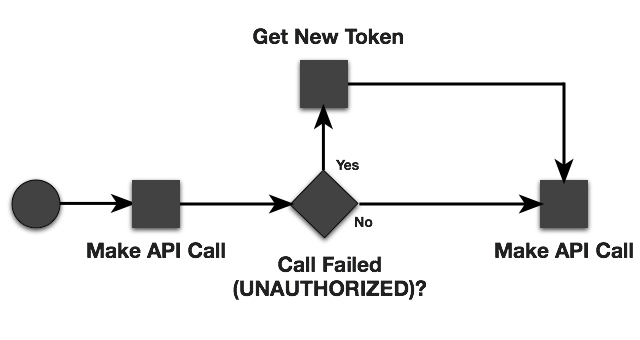
Token mit Prüfung auf Anruffehler abrufen - Ein anderer Ansatz wäre, die
expires_inWert jedes Mal, wenn Sie ein Token abrufen, auf die aktuelle Zeit in Epochensekunden und dann bei späteren API-Aufrufen die Ablaufzeit mit der aktuellen Zeit vergleichen, um zu sehen, ob Sie ein neues Token abrufen müssen. In diesem Fall sieht Ihre Verarbeitungsreihenfolge wie folgt aus: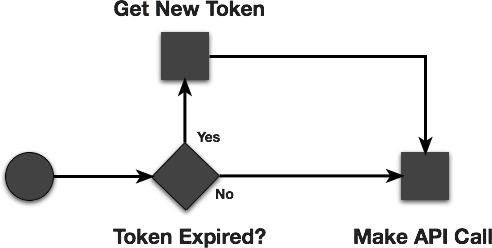
Token mit Gültigkeitsprüfung erhalten
Postbote und Schlaflosigkeit
Mehrere nützliche Testtools für REST-APIs können so eingerichtet werden, dass sie mit dem Brightcove OAuth-System arbeiten, um Zugriffstoken zu erhalten. Wir haben Anleitungen mit Schritten für zwei der beliebtesten plattformübergreifenden Tools:
Codebeispiele
Hier sind einige Codebeispiele, die Ihnen den Einstieg erleichtern.
Beispiel für ein Shell-Skript
Das erste Beispiel ist ein Shell-Skript, das die erste obige Implementierungslogik implementiert: Es nimmt Eingaben vom Benutzer entgegen, ruft immer ein neues Token ab und führt dann den API-Aufruf aus. Das Skript funktioniert mit allen Brightcove-APIs und kann beim Testen von API-Aufrufen beim Erstellen Ihrer App hilfreich sein.
Shell-Skriptcode
bold=`tput bold`
normal=`tput sgr0`
echo 'Enter your client id:'
read CLIENT_ID
echo Your client id: $CLIENT_ID
echo --------------------------
echo 'Enter your client secret:'
read CLIENT_SECRET
echo Your client secret: $CLIENT_SECRET
echo --------------------------
echo 'Enter the full API call:'
read API_CALL
echo Your API call: $API_CALL
echo --------------------------
echo "Enter the HTTP method: [ ${bold}g${normal} (GET - default) | ${bold}po${normal} (POST) | ${bold}pa${normal} (PATCH) | ${bold}pu${normal} (PUT) | ${bold}d${normal} (DELETE) ]:"
read VERB
if [ "$VERB" = "" ]
then
export VERB="GET"
elif [ "$VERB" = "g" ] || [ "$VERB" = "GET" ] || [ "$VERB" = "get" ]
then
export VERB="GET"
elif [ "$VERB" = "po" ] || [ "$VERB" = "p" ] || [ "$VERB" = "POST" ] || [ "$VERB" = "post" ]
then
export VERB="POST"
elif [ "$VERB" = "pa" ] || [ "$VERB" = "PATCH" ] || [ "$VERB" = "patch" ]
then
export VERB="PATCH"
elif [ "$VERB" = "pu" ] || [ "$VERB" = "PUT" ] || [ "$VERB" = "put" ]
then
export VERB="PUT"
elif [ "$VERB" = "d" ] || [ "$VERB" = "DELETE" ] || [ "$VERB" = "delete" ]
then
export VERB="DELETE"
fi
echo "Your request type: $VERB"
echo --------------------------
echo 'Enter data to be submitted in the request body:'
read DATA
echo Your call verb: $DATA
echo --------------------------
# get access token and use regex to extract it from the response
TOKEN=$(curl -s --data "grant_type=client_credentials" https://oauth.brightcove.com/v4/access_token --header "Content-Type: application/x-www-form-urlencoded" --user "$CLIENT_ID:$CLIENT_SECRET" | sed -E 's/.*access_token\"\:\"([^\"]+)\".*/\1/');
echo Your token: $TOKEN
echo --------------------------
RESPONSE=$(curl -s -v -X $VERB "$API_CALL" -d "$DATA" -H "Authorization: Bearer $TOKEN" -H "Content-Type: application/json")
echo Raw response:
echo $RESPONSE
echo --------------------------
echo Pretty-printed response:
echo $RESPONSE | python -m json.tool
echo
Rubin-Beispiel
Das nächste Beispiel ist ein Ruby-Skript, das auch die erste Implementierungslogik verwendet: immer ein Token holen und dann den API-Aufruf ausführen. Dieses Beispiel ruft die Analytics-API auf, kann jedoch so angepasst werden, dass sie mit jeder der APIs funktioniert.
Ruby-Code
#!/usr/bin/env ruby
# view id --> content,
#!/usr/bin/env ruby
require 'rest-client'
require 'json'
client_id = '5eb0f20e-29a8-4f19-8cb5-80336e2789ab'
client_secret = 'Zqpb_2YrvnGUEjqQUndx6GsjQ3JyAgXoA2gNbhoj-yUV4scij0jwCN0OBz9FILEwHupjeqwdbOUSFMi7zkhpVg'
response = RestClient.post 'https://oauth.brightcove.com/v4/access_token', :client_id=>client_id,:client_secret=>client_secret,:grant_type=>'client_credentials'
token = JSON.parse(response)["access_token"]
puts "The extracted token is:" + token + "\n\n\n"
data = RestClient.get 'https://data.brightcove.com/analytics-api/videocloud/account/1234567890001/report?dimensions=video&from=2014-01-01&to=2014-03-30', { 'Authorization' => "Bearer #{token}", 'Accept' => 'application/json' }
puts "This is the result from the query: \n" + data
Python-Beispiel
Dieses Beispiel ist ein Python-Skript, das die obige dritte Implementierungslogik implementiert. Es wird versucht, eine zu machen Analytics API Aufruf, aber wenn der Anruf bei einem UNAUTHORIZED-Fehler fehlschlägt, ruft er ein neues Zugriffstoken ab und wiederholt den Anruf.
Dieses Skript liest auch die Client-Anmeldeinformationen aus einer externen Datei – die Datendatei mit den Anmeldeinformationen wird unter dem Python-Code angezeigt.
Python-Code
import httplib, urllib, base64, json, sys
# This is a python script to test the CMS API.
# To use this script, edit the configuration file brightcove_oauth.txt
# with your brightcove account ID, and a client ID and client secret for
# an Oauth credential that has CMS API - Videos Read permission.
# You can find instructions on how to generate Oauth credentials
# https://apis.support.brightcove.com/cms/getting-started/practice-area-cms-api.html
# This script demonstrates how to refresh the access token
# in handling 401 - Unauthorized errors from the CMS API
# Because the Oauth tokens have a 300 second time to live,
# The refresh logic to handle 401 errors will be a normal part of runtime behavior.
# Note that the client_id and client_secret secure the access to the CMS API
# Therefore, it is not advisable to expose them to browsers. These are meant for
# server to server communication to obtain an access token.
# The access token can be exposed to the browser. Its limited permissions and expiry
# time make limit the duration and scope of its usage should it be observed in network
# traffic or obtained from a browser.
class AuthError(Exception):
def __init__(self):
self.msg = "auth error"
# read the oauth secrets and account ID from a configuration file
def loadSecret():
# read the s3 creds from json file
try:
credsFile=open('brightcove_oauth.txt')
creds = json.load(credsFile)
return creds
except Exception, e:
print "Error loading oauth secret from local file called 'brightcove_oauth.txt'"
print "\tThere should be a local file in this directory called brightcove_oauth.txt "
print "\tWhich has contents like this:"
print """
{
"account_id": "1234567890001",
"client_id": "30ff0909-0909-33d3-ae88-c9887777a7b7",
"client_secret": "mzKKjZZyeW5YgsdfBD37c5730g397agU35-Dsgeox6-73giehbeihgleh659dhgjhdegessDge0s0ynegg987t0996nQ"
}
"""
sys.exit("System error: " + str(e) );
# get the oauth 2.0 token
def getAuthToken(creds):
conn = httplib.HTTPSConnection("oauth.brightcove.com")
url = "/v4/access_token"
params = {
"grant_type": "client_credentials"
}
client = creds["client_id"];
client_secret = creds["client_secret"];
authString = base64.encodestring('%s:%s' % (client, client_secret)).replace('\n', '')
requestUrl = url + "?" + urllib.urlencode(params)
headersMap = {
"Content-Type": "application/x-www-form-urlencoded",
"Authorization": "Basic " + authString
};
conn.request("POST", requestUrl, headers=headersMap)
response = conn.getresponse()
if response.status == 200:
data = response.read()
result = json.loads( data )
return result["access_token"]
# call Analytics API for video views in the last 30 days
def getVideoViews( token , account ):
conn = httplib.HTTPSConnection("data.brightcove.com")
url = "/analytics-api/videocloud/account/" + account + "/report/"
params = {
"dimensions": "video",
"limit": "10",
"sort": "video_view",
"fields": "video,video_name,video_view",
"format": "json"
}
requestUrl = url + "?" + urllib.urlencode(params)
headersMap = {
"Authorization": "Bearer " + token
};
conn.request("POST", requestUrl, headers=headersMap)
response = conn.getresponse()
if response.status == 200:
data = response.read()
result = json.loads( data )
return result
elif response.status == 401:
# if we get a 401 it is most likely because the token is expired.
raise AuthError
else:
raise Exception('API_CALL_ERROR' + " error " + str(response.status) )
# call CMS API to return the number of videos in the catalog
def getVideos( token , account ):
conn = httplib.HTTPSConnection("cms.api.brightcove.com")
url = "/v1/accounts/" + account + "/counts/videos/"
requestUrl = url
print "GET " + requestUrl
headersMap = {
"Authorization": "Bearer " + token
};
conn.request("GET", requestUrl, headers=headersMap)
response = conn.getresponse()
if response.status == 200:
data = response.read()
result = json.loads( data )
return result
elif response.status == 401:
# if we get a 401 it is most likely because the token is expired.
raise AuthError
else:
raise Exception('API_CALL_ERROR' + " error " + str(response.status) )
def demo():
creds = loadSecret()
token = getAuthToken(creds)
account = creds["account"];
try:
results = getVideos( token , account )
except AuthError, e:
# handle an auth error by re-fetching a auth token again
token = getAuthToken(creds)
results = getVideoViews( token , account )
# print the videos
print results
if __name__ == "__main__":
demo();
Anmeldedatendatei für Python-Beispiel
{
"account" : "1234567890001",
"client_id": "30ff0909-0909-33d3-ae88-c9887777a7b7",
"client_secret": "XXXXXXXX_XXXXXXXX_XXXXXXXX_XXXXXXX_XXXXXXX_XXXXXXXXXXXXXXXXX_XXXXXXXXXXX"
}
PHP-Beispiel
Dies ist ein einfacher Proxy, der Client-Anmeldeinformationen und einen API-Aufruf entgegennimmt, ein Zugriffstoken abruft, die API-Anfrage stellt und die Ergebnisse an den Client zurückgibt.
PHP-Code
<?php
/**
* proxy for Brightcove RESTful APIs
* gets an access token, makes the request, and returns the response
*
* Method: POST
* include header: "Content-Type", "application/x-www-form-urlencoded"
*
* @post {string} url - the URL for the API request
* @post {string} [requestType=GET] - HTTP method for the request
* @post {string} [requestBody=null] - JSON data to be sent with write requests
*
* @returns {string} $response - JSON response received from the API
*/
// CORS enablement
header("Access-Control-Allow-Origin: *");
// set up request for access token
$data = array();
$client_id = ‘YOUR_CLIENT_ID’;
$client_secret = ‘YOUR_CLIENT_SECRET’;
$auth_string = "{$client_id}:{$client_secret}";
$request = "https://oauth.brightcove.com/v4/access_token?grant_type=client_credentials";
$ch = curl_init($request);
curl_setopt_array($ch, array(
CURLOPT_POST => TRUE,
CURLOPT_RETURNTRANSFER => TRUE,
CURLOPT_SSL_VERIFYPEER => FALSE,
CURLOPT_USERPWD => $auth_string,
CURLOPT_HTTPHEADER => array(
'Content-type: application/x-www-form-urlencoded',
),
CURLOPT_POSTFIELDS => $data
));
$response = curl_exec($ch);
curl_close($ch);
// Check for errors
if ($response === FALSE) {
die(curl_error($ch));
}
// Decode the response
$responseData = json_decode($response, TRUE);
$access_token = $responseData["access_token"];
// set up the API call
// get data
if ($_POST["requestBody"]) {
$data = json_decode($_POST["requestBody"]);
} else {
$data = array();
}
// get request type or default to GET
if ($_POST["requestType"]) {
$method = $_POST["requestType"];
} else {
$method = "GET";
}
// get the URL and authorization info from the form data
$request = $_POST["url"];
//send the http request
$ch = curl_init($request);
curl_setopt_array($ch, array(
CURLOPT_CUSTOMREQUEST => $method,
CURLOPT_RETURNTRANSFER => TRUE,
CURLOPT_SSL_VERIFYPEER => FALSE,
CURLOPT_HTTPHEADER => array(
'Content-type: application/json',
"Authorization: Bearer {$access_token}",
),
CURLOPT_POSTFIELDS => json_encode($data)
));
$response = curl_exec($ch);
curl_close($ch);
// Check for errors
if ($response === FALSE) {
$logEntry = "\nError:\n".
"\n".date("Y-m-d H:i:s")." UTC \n"
.$response;
$logFileLocation = "log.txt";
$fileHandle = fopen($logFileLocation, 'a') or die("-1");
fwrite($fileHandle, $logEntry);
fclose($fileHandle);
echo "Error: there was a problem with your API call"+
die(curl_error($ch));
}
// Decode the response
// $responseData = json_decode($response, TRUE);
// return the response to the AJAX caller
echo $response;
?>
Powershell-Beispiel
$ParentPath = "C:\Temp"
$ParentCsv = "$ParentPath\Videos.csv"
Clear-Host
<#
.SYNOPSIS
Retrieves the TokenType and AccessToken from Brightcove.
.DESCRIPTION
Uses the Brightcove API to retrieve TokenType and AccessToken for use in later
API requests. The AccessToken expires after 300 seconds (5 minutes) and a new
AccessToken will need to be requested.
#>
function Get-BrightcoveAuthorization
{
# /oauth/getting-started/overview-oauth-api-v4.html
$Uri = "https://oauth.brightcove.com/v4/access_token"
$ClientId = "" # <--------------------------------------------------------------------Retrieve from Brightcove and paste here
$ClientSecret = "" # <----------------------------------------------------------------Retrieve from Brightcove and paste here
$Authorization = [System.Convert]::ToBase64String([System.Text.Encoding]::UTF8.GetBytes($ClientId + ":" + $ClientSecret))
$Headers = @{
"Authorization" = "Basic " + $Authorization;
"Content-Type" = "application/x-www-form-urlencoded";
}
Invoke-RestMethod -Method "Post" -Uri $Uri -Body "grant_type=client_credentials" -Headers $Headers
}
<#
.SYNOPSIS
Retrieves a count of videos available for a Brightcove Video Cloud account.
.DESCRIPTION
Uses the Brightcove API to retrieve the count of videos.
.PARAMETER TokenType
Required. The token type as retrieved from Brightcove's authorization API.
.PARAMETER AccessToken
Required. The access toke as retrieved from Brightcove's authorization API.
#>
function Get-BrightcoveVideoCount
{
# https://support.brightcove.com/getting-counts-videos-and-playlists
param(
[parameter(Mandatory=$true)]
[string]
$TokenType,
[parameter(Mandatory=$true)]
[string]
$AccessToken
)
$Uri = "https://cms.api.brightcove.com/v1/accounts/1044238710001/counts/videos"
$Headers = @{
"Authorization" = "$TokenType $AccessToken";
}
(Invoke-RestMethod -Method "Get" -Uri $Uri -Headers $Headers).count
}
<#
.SYNOPSIS
Retrieves a list of videos available for a Brightcove Video Cloud account.
.DESCRIPTION
Uses the Brightcove API to retrieve the information for a list of videos, paged
up to a specified Limit and starting ad a specified Offset.
.PARAMETER TokenType
Required. The token type as retrieved from Brightcove's authorization API.
.PARAMETER AccessToken
Required. The access toke as retrieved from Brightcove's authorization API.
.PARAMETER Limit
Optional. Number of videos to return - must be an integer between 1 and 100.
Default: 20
.PARAMETER Offset
Optional. Number of videos to skip (for paging results). Must be a positive integer.
Default: 0
#>
function Get-BrightcoveVideos
{
# https://support.brightcove.com/overview-cms-api
# https://support.brightcove.com/using-cms-api-retrieve-video-data#bc-ipnav-1
# https://support.brightcove.com/cmsplayback-api-videos-search
param(
[parameter(Mandatory=$true)]
[string]
$TokenType,
[parameter(Mandatory=$true)]
[string]
$AccessToken,
[ValidateRange(1, 100)]
[int]
$Limit = 20,
[ValidateRange(0, [int]::MaxValue)]
[int]
$Offset = 0
)
$Uri = "https://cms.api.brightcove.com/v1/accounts/1044238710001/videos"
if ($Limit)
{
$Uri += "?limit=$Limit"
}
if ($Offset -and $Offset -ne 0)
{
if ($Limit)
{
$Uri += "&offset=$Offset"
}
else
{
$Uri += "?offset=$Offset"
}
}
$Headers = @{
"Authorization" = "$TokenType $AccessToken";
}
Invoke-RestMethod -Method "Get" -Uri $Uri -Headers $Headers
}
<#
.SYNOPSIS
Retrieves a list of sources available for a Brightcove video.
.DESCRIPTION
Uses the Brightcove API to retrieve the list of video file sources for a
specific video.
.PARAMETER TokenType
Required. The token type as retrieved from Brightcove's authorization API.
.PARAMETER AccessToken
Required. The access toke as retrieved from Brightcove's authorization API.
.PARAMETER VideoId
Required. ID of the video to get information for. This can be obtained using
the Get-BrightcoveVideos function or Brightcove's website.
#>
function Get-BrightcoveVideoSources
{
# https://support.brightcove.com/using-cms-api-retrieve-video-data#bc-ipnav-3
param(
[parameter(Mandatory=$true)]
[string]
$TokenType,
[parameter(Mandatory=$true)]
[string]
$AccessToken,
[parameter(Mandatory=$true)]
[string]
$VideoId
)
$Uri = "https://cms.api.brightcove.com/v1/accounts/1044238710001/videos/$VideoId/sources"
$Headers = @{
"Authorization" = "$TokenType $AccessToken";
}
Invoke-RestMethod -Method "Get" -Uri $Uri -Headers $Headers
}
<#
.SYNOPSIS
Retrieves a list of images associated with a Brightcove video.
.DESCRIPTION
Uses the Brightcove API to retrieve the information of the thumbnail and poster
for a specific video.
.PARAMETER TokenType
Required. The token type as retrieved from Brightcove's authorization API.
.PARAMETER AccessToken
Required. The access toke as retrieved from Brightcove's authorization API.
.PARAMETER VideoId
Required. ID of the video to get information for. This can be obtained using
the Get-BrightcoveVideos function or Brightcove's website.
#>
function Get-BrightcoveVideoImages
{
# https://support.brightcove.com/using-cms-api-retrieve-video-data#bc-ipnav-4
param(
[parameter(Mandatory=$true)]
[string]
$TokenType,
[parameter(Mandatory=$true)]
[string]
$AccessToken,
[parameter(Mandatory=$true)]
[string]
$VideoId
)
$Uri = "https://cms.api.brightcove.com/v1/accounts/1044238710001/videos/$VideoId/images"
$Headers = @{
"Authorization" = "$TokenType $AccessToken";
}
Invoke-RestMethod -Method "Get" -Uri $Uri -Headers $Headers
}
<#
.SYNOPSIS
Downloads a file from the web.
.DESCRIPTION
Uses the BITS to retrieve a file from a given URI.
.PARAMETER Path
Required. The folder path to save the file to. The filename will be determined
by the URI.
.PARAMETER Uri
Required. The URI for the location of the file on the web. This will be used to
determine the filename of the file.
.PARAMETER DisplayName
Optional. This is what will be displayed at the top of the progress bar.
#>
function Start-BrightcoveDownload
{
param(
[parameter(Mandatory=$true)]
[string]
$Path,
[parameter(Mandatory=$true)]
[string]
$Uri,
[string]
$DisplayName
)
$FileName = (($Uri -split "/")[-1] -split "\?")[0]
if ([string]::IsNullOrWhiteSpace($DisplayName))
{
$DisplayName = "Downloading file..."
}
Start-BitsTransfer -Source $Uri -Destination "$Path\$FileName" -DisplayName $DisplayName -Description $FileName
}
<#
.SYNOPSIS
Replaces invalid characters from a filename.
.DESCRIPTION
Replaces the invalid characters in a filename with an underscore (_).
.PARAMETER Name
Required. Filename to have the invalid characters removed from.
#>
function Replace-InvalidFileNameChars {
param(
[Parameter(Mandatory=$true)]
[String]$Name
)
$InvalidFileNameChars = [IO.Path]::GetInvalidFileNameChars() -join ''
$Replace = "[{0}]" -f [RegEx]::Escape($InvalidFileNameChars)
return ($Name -replace $Replace, "_")
}
# Get AccessToken for API
"Getting AccessToken for API..."
$BrightcoveAuthorization = Get-BrightcoveAuthorization
$AccessToken = $BrightcoveAuthorization.access_token
$AccessTokenExpiresIn = $BrightcoveAuthorization.expires_in #seconds (300)
$TokenType = $BrightcoveAuthorization.token_type
$AccessTokenExpiry = (Get-Date) + (New-TimeSpan -Seconds $AccessTokenExpiresIn)
# Get count of available videos
"Getting count of available videos..."
$BrightcoveVideoCount = Get-BrightcoveVideoCount -AccessToken $AccessToken -TokenType $TokenType
# Get list of all videos 20 at a time
"Getting list of all videos..."
$BrightcoveVideos = @()
for ($i = 0; $i -lt $BrightcoveVideoCount; $i += 20) {
$BrightcoveVideos += Get-BrightcoveVideos -AccessToken $AccessToken -TokenType $TokenType -Offset $i
}
# Parse videos and download information, video, and thumbnail files
"Parsing videos and downloading information, video, and thumbnail files..."
foreach ($BrightcoveVideo in $BrightcoveVideos)
{
$Thumbnail = ""
$Poster = ""
$Video = [pscustomobject][ordered]@{
Id = $BrightcoveVideo.id
Complete = $BrightcoveVideo.complete
CreatedAt = $BrightcoveVideo.created_at
Duration = $BrightcoveVideo.duration
Name = $BrightcoveVideo.name
OriginalFileName = $BrightcoveVideo.original_filename
PublishedAt = $BrightcoveVideo.published_at
State = $BrightcoveVideo.state
Tags = $BrightcoveVideo.tags -join ","
UpdatedAt = $BrightcoveVideo.updated_at
}
$VideoName = $Video.Name
$PathFriendlyVideoName = Replace-InvalidFileNameChars -Name $VideoName
$Path = "$ParentPath\$PathFriendlyVideoName"
# Get new AccessToken if expired
if ((Get-Date) -gt $AccessTokenExpiry)
{
$BrightcoveAuthorization = Get-BrightcoveAuthorization
$AccessToken = $BrightcoveAuthorization.access_token
$AccessTokenExpiresIn = $BrightcoveAuthorization.expires_in #seconds (300)
$TokenType = $BrightcoveAuthorization.token_type
$AccessTokenExpiry = (Get-Date) + (New-TimeSpan -Seconds $AccessTokenExpiresIn)
}
# Get list of rendition sources for video and select last MP4, sorted by width
$BrightcoveVideoSources = Get-BrightcoveVideoSources -AccessToken $AccessToken -TokenType $TokenType -VideoId $Video.Id
$Source = $BrightcoveVideoSources | where -Property "container" -EQ -Value "MP4" | sort -Property width | select -Last 1
$SourceUri = $Source.src
# Get list of images for video
$BrightcoveVideoImages = Get-BrightcoveVideoImages -AccessToken $AccessToken -TokenType $TokenType -VideoId $Video.Id
$Thumbnail = $BrightcoveVideoImages.thumbnail
$ThumbnailUri = $Thumbnail.src
$Poster = $BrightcoveVideoImages.poster
$PosterUri = $Poster.src
# Create video download folder
if (-not (Test-Path $Path))
{
New-Item -Path $Path -ItemType Directory |
Out-Null
}
# Append video information to parent CSV
$Video |
Export-Csv -Path $ParentCsv -NoTypeInformation -Append
# Write video inforamtion to video CSV
$Video |
Export-Csv -Path "$Path\$PathFriendlyVideoName.csv" -NoTypeInformation
# Download video thumbnail
if (-not [string]::IsNullOrWhiteSpace($ThumbnailUri))
{
Start-BrightcoveDownload -Path $Path -Uri $ThumbnailUri -DisplayName "Downloading thumbnail for $VideoName"
}
# Download video poster
if (-not [string]::IsNullOrWhiteSpace($PosterUri))
{
Start-BrightcoveDownload -Path $Path -Uri $PosterUri -DisplayName "Downloading poster for $VideoName"
}
# Download video file
if (-not [string]::IsNullOrWhiteSpace($PosterUri))
{
Start-BrightcoveDownload -Path $Path -Uri $SourceUri -DisplayName "Downloading video for $VideoName"
}
}
"\n"
"Finished downloading files. Look for the list of videos in a CSV file at the root of "
"the parent path. Each video is downloaded to its own separate folder along with its "
"own CSV and image files."
Explorer.exe $ParentPath